Resources for Virtual Teaching and Learning
Teachers and Parents: We have begun to collect a list of resources that we hope will help during this time of virtual learning. We will continue to add to this site so please check back regularly.
General
-
California Department Of Education: Resources that Support Distance Learning
https://www.cde.ca.gov/ls/he/hn/appendix1.asp![]()
-
Teacher Created Materials
Over 4 weeks of daily practice activities are available as FREE downloads to supplement other at-home learning modules: https://www.teachercreatedmaterials.com/teachers/free-home-learning/![]()
And they have created and curated various quick videos with tips for keeping kids engaged and learning at home, https://www.teachercreatedmaterials.com/teachers/parent-resources/![]()
-
OCDE has compiled a list of online learning resources
 and other materials curated from across the education community for students who remain at home during the ongoing health threat.
and other materials curated from across the education community for students who remain at home during the ongoing health threat. -
AACTE encourages you to regularly visit its COVID-19 Resource Hub
 for updated tools, information, and research during this global crisis: COVID-19 Resources - American Association of Colleges for Teacher Education
for updated tools, information, and research during this global crisis: COVID-19 Resources - American Association of Colleges for Teacher Education
-
Resource for Families Supporting At-Home Learning:
-
Linda Darling Hammond’s suggestions for supporting learning in time of COVID-19 com/sites/lindadar…
-
Free Online Events and Activities for Kids at Home | Common Sense Media org/blog/free-onli…
 via @CommonSense
via @CommonSense
-
Free access to Times journalism for all U.S. high schools
https://www.nytimes.com/initiative/highschoolaccess
-
Homeschool expert advises parents to 'do what’s best' for your family
https://edsource.org/2020/qa-homeschool-expert-advises-parents-to-do-whats-best-for-your-family/628375
Art
-
Free Art Classes
https://www.facebook.com/groups/FiboKidsArtAcademy/?ref=share![]()
Math
-
Center for Mathematics Achievement at Lesley Univ.
We at @Lesley_CMA![]() and @KyCenterforMath
and @KyCenterforMath![]() have developed a caregiver resource list so families can support their children at home during this trying time. Please share with all you know (preschool-grade 5).
have developed a caregiver resource list so families can support their children at home during this trying time. Please share with all you know (preschool-grade 5).
-
Middle and High School Math Resources https://drive.google.com/file/d/1TrxDsXBwMey7CSuNWQtLlG53R909_yw0/view

-
Family Math Resources http://knp.kentuckymathematics.org/family/index.php

Science
-
50 at Home science experience
-
California Science Center at home science
STEM
-
NSTA is here to help with the resources you need (and can share with parents).
We are offering a free membership for 30 days, giving you free access to our collections of more than 12,000 resources; simply
create an account here
![]() and start developing your own personalized digital learning experience.
and start developing your own personalized digital learning experience.
In addition, you will find our
Learning Center Collection of online resources
![]() , free and engaging NSTA
Interactive eBooks+
, free and engaging NSTA
Interactive eBooks+
![]() , and weekly
web seminars
, and weekly
web seminars
![]() on a host of topics, including the April 15 web seminar on contemporary STEM education, which will be packed with resources and ideas for both teachers and parents.
on a host of topics, including the April 15 web seminar on contemporary STEM education, which will be packed with resources and ideas for both teachers and parents.
Plus don't forget the
NSTA Press free book chapters
![]() with lesson plans, curriculum ideas, and so much more, and free resources from our vendors
here
.
with lesson plans, curriculum ideas, and so much more, and free resources from our vendors
here
.
-
Teaching using Tech from Home
Physical Education
Virtual Field Trips
-
Virtual Field Trips (San Diego Zoo)
https://docs.google.com/document/d/1Gryx-vQg0_QCLPuSSKGxcw70o3jJQXfkmVREFRGYfj8/edit?usp=sharing![]()
-
Virtual Field Trip Washington D.C.
https://docs.google.com/presentation/d/1YwBuwv7TZ20W7cHWyBvKRGZFa_N9NBJjAdYASZx7DOk/edit?usp=sharing![]()
-
San Diego Zoo Academy offers 8 weeks of free classes
https://fox5sandiego.com/news/coronavirus/san-diego-zoo-academy-offers-8-weeks-of-free-classes/

Just Equitable and Inclusive Education
-
Advancing Equity in an Era of Crisis (live virtual seminars)
Other
-
Charter Communications is offering free broadband and Wi-Fi access for 60 days to households with K-12 students or college students who do not already have a Spectrum broadband subscription.
-
Cox Communication is also offering free wifi for 30 days for low income families, among other offerings.
-
Video and remote learning Instruction http://www.fullerton.edu/nrcal/
-
Secure your Zoom meetings:
Use random meeting IDs.![]() Do NOT host meetings using your Personal Meeting ID (PMI). Instead use Zoom random meeting IDs for meetings.
Do NOT host meetings using your Personal Meeting ID (PMI). Instead use Zoom random meeting IDs for meetings.
Lock your meeting.![]() You can lock a Zoom meeting once it is started and all your expected participants have joined.
You can lock a Zoom meeting once it is started and all your expected participants have joined.
Require a password![]() to join your meeting.
to join your meeting.
Manage participants in meetings![]() . As a meeting host, you can control who is admitted to your meetings, mute participants, put participants on hold, and more.
. As a meeting host, you can control who is admitted to your meetings, mute participants, put participants on hold, and more.
If you find yourself with a disruptive participant in your meeting, you can remove them. On the Zoom control panel, click on “Participants”, then select “More”, and “Remove” the participant.
Control screen sharing for participants![]() . The Zoom default allows only the host to share screens. Please only share the screen you select and when needed.
. The Zoom default allows only the host to share screens. Please only share the screen you select and when needed.